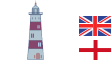英国普利茅斯留学社区
Plymouth Chinese
How to use En-only Like a Chinese
admin(2012/1/5 22:41:41) 点击:75483 回复:0 IP:86.* * *
admin(2012/1/5 22:41:41) 点击:75483 回复:0 IP:86.* * *
此贴在2012/1/29 6:04:16被*admin*编辑过
plyese.com (Plymouth Chinese)En-only section enables users and members to post new information.
You can join plyese.com for a free account, or sign in if you are already a member.
This How-To guide will show you how to get the most out of using En-only section.
Step 1: Create An Account
Go to http://www.plyese.com
Click on the English Section | En-only link located in the top-right corner:
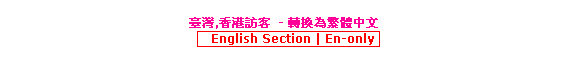
Click on the Register link located in the top-right corner:

Fill in the sign-up form.
Once your process is confirmed, you officially become a member of the Plymouth Chinese community. Congratulations!
Add an post
Once you have registered with plyese.com, you will be assigned a control panel. This will allow you to add posts.
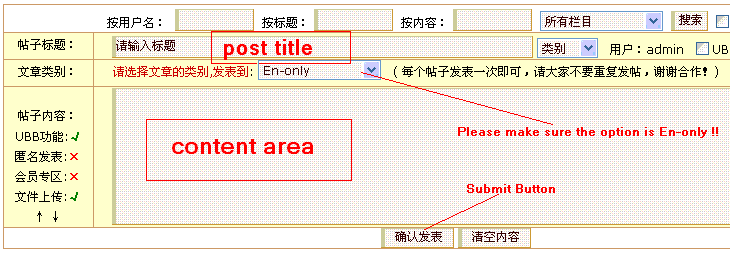
If you have any questions please contact [email protected] , T: +44 (0) 8444 930 990